Let’s see how to get the customer details in a SSRS Query Based report.
Create a query in ax.
In AOT select Queries and right click select New Query.
In AOT select Queries and right click select New Query.
In properties, change the Name property as SSRS_CustomerList.
Expand the SSRS_CustomerList query, select data source node and right click select new data source.
In properties, change the name as Custtable and select the custtable in Table Property.
And expand the custtable data source, field properties change the dynamic property to yes and in data source node right click add new data source and change the property as shown below image.
In relation node right click new relation, change the properties as below.
Now we created Customer list query.
Open visual Studio, Select new Project
Select the Project type as Microsoft Dynamics Ax, select Report model and change the Name and as
SSRS_CustomerList and then click Ok.
In solution explorer, right click add report as shown below.
Then change the property of Report name as CustList.
Right click Add Dataset and change the Properties as below
In properties tab, select Query as Data Source Type,
change the name property as customerlist and select the toggle button it pop up a window.
In that window select the ssrs_customerlist query as shown below.
Click Next, and select the fields as show below and then click OK.
Now will come to Design part, select the design node and right click select new Auto Design.
Change the property Name as CustomerListDesign.
Now right click the customerautodesign , ADD table as shown below image.
Drag the fields from dataset >> customerlist>>field to design>>customerlistdesign>>data and save it.
Design Part is completed. Now can see the preview of the report. Just follow the below image
Deploy the Report to Report server:
In solution explorer select the report and right click and click the deploy button.
Deploy the Project into AX:
Select the report in solution explorer, right click and click ADD SSRS_CustomerList to AOT.
We can observer in AOT under Visual studio Project>>Dynamics AX model Projects.
And also we can observer the CustList under ssrs report in the AOT.
Create display menu function for cust list report.
Follow the below images change the properties for the display menu item as shown below.
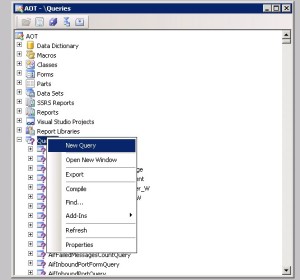
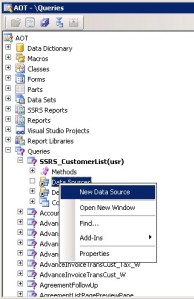
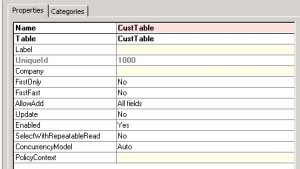
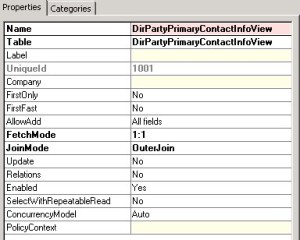
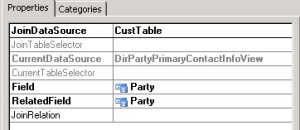

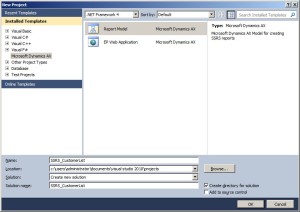

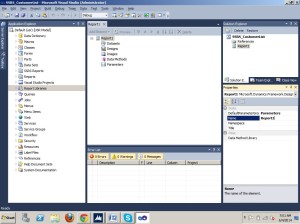

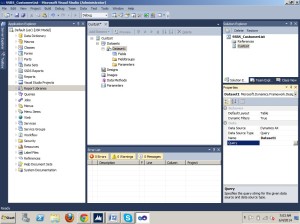
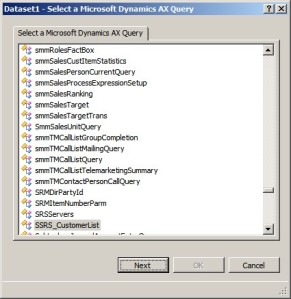
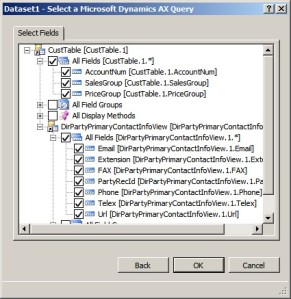
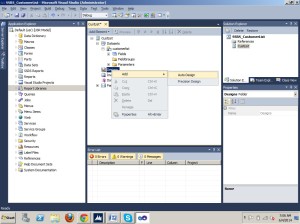

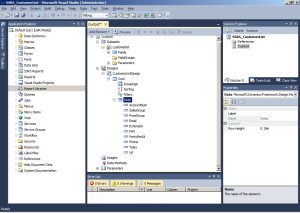

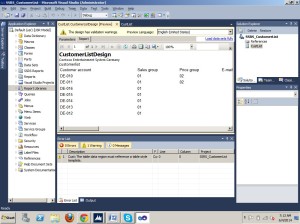
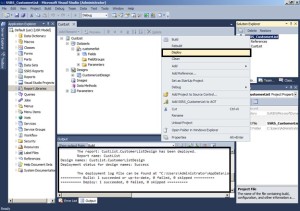

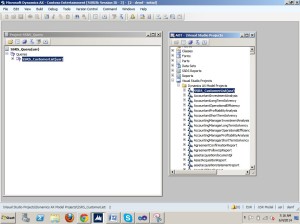
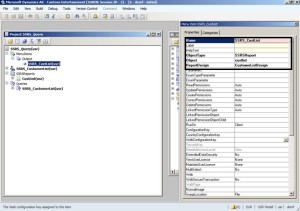

No comments:
Post a Comment